|
|
|
It happened. My newsletter list reached dangerously close to 2000 subscribers. Three months ago, I’d be ecstatic. This is a great problem to have, but once I reach 2000 people, I have to start paying for MailChimp’s service on a monthly basis. Why Clean Your List I don’t mind paying for a newsletter service if I thought it was worth it. But if my newsletters are reaching inactive subscribers, then why would I want to pay for those people to be on my list? So I decided to clean my list by removing all inactive subscribers. Definition of inactive: A person who has received my last five campaigns, who has not opened all five of them, and who has not clicked on any links in all five of them. If this is the case, then they are not interested in my newsletter, and I DEFINITELY do not want to pay to have them on my list. 3 Steps to Clean Your ListI use MailChimp’s services, and I really like them. I’ve thought about switching to other free options, if there are any, but I haven’t needed to as of yet. Be careful when removing subscribers from your list. MailChimp suggests sending a re-engagement campaign to these specific people before removing them permanently. BUT I chose to remove anyone who hasn’t opened or clicked on ALL 5 of my most recent campaigns. If the subscriber isn’t engaged, then my newsletters are most likely being sent to their spam folder or these people simply aren’t interested. Step 1Click on the list that you want to clean, and it will bring you to this page in the pic below. (I started with 1759 subscribers. This snapshot was taken after I removed 700 of them). Step 2Click “Create a Segment.” Step 3For me, when creating the segment, I chose three perimeters. I wanted to make sure that any subscribers I removed met all three:
*I didn’t want to accidentally remove a new subscriber, which is why I wanted all three perimeters met. Now What?Once I “previewed” my segment created, I had 700 people to remove. You can remove each of them one-by-one by clicking on the box next to their name. I wished to remove this segment in bulk, so I followed these directions. I also wanted to keep a list of these 700 in order to re-target their emails in future Facebook ads. I hope you found this helpful. If you have a service provider that you like to use for your newsletters, leave a comment. I’m always looking for tips and tricks. Find out how I built my newsletter list. Click here!NewsletterJoin my newsletter to find out more about the FREE prequel to my urban fantasy book! Thank you!You have successfully joined our subscriber list.
0 Comments
Leave a Reply. |
NewsletterJoin my newsletter to find out more about the FREE prequel to my urban fantasy book! Thank you!You have successfully joined our subscriber list. Categories
All
Follow MeGreat Tool for WritersThis website uses marketing and tracking technologies. Opting out of this will opt you out of all cookies, except for those needed to run the website. Note that some products may not work as well without tracking cookies. Opt Out of Cookies |
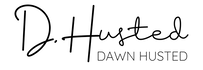

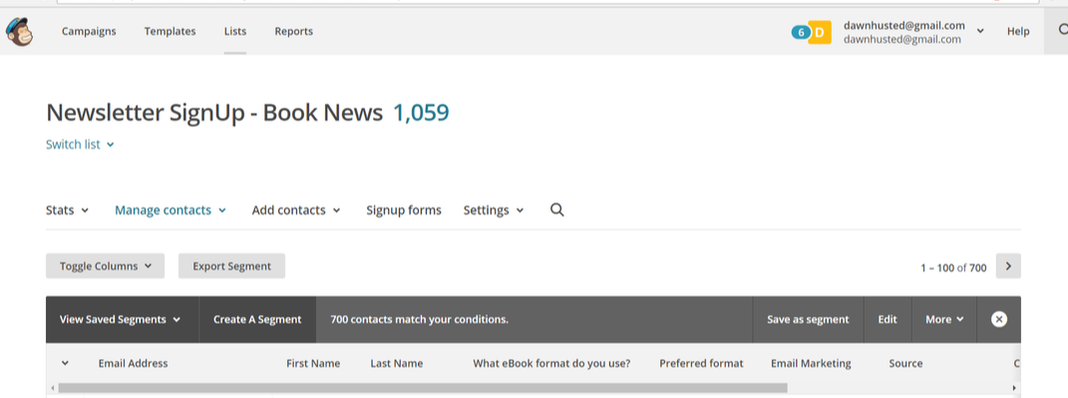
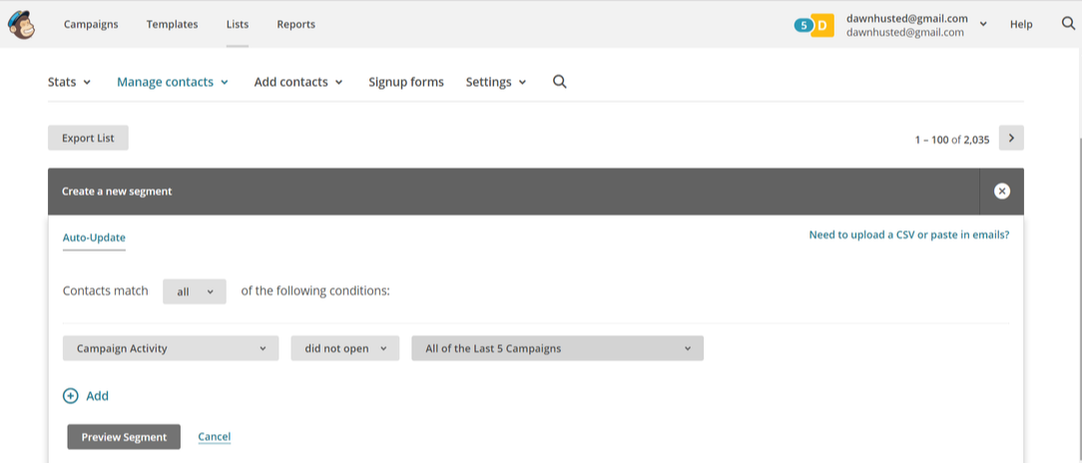
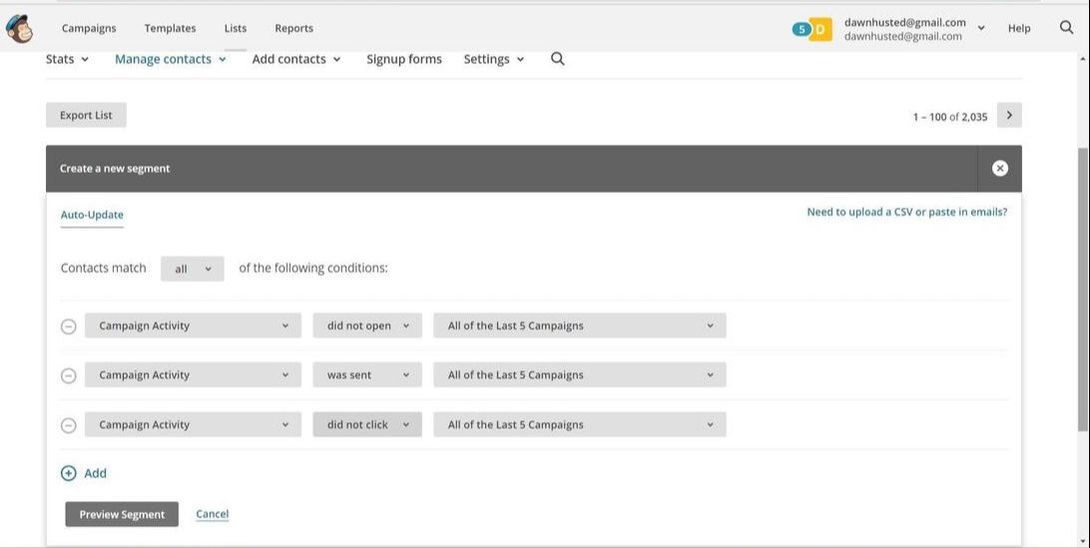
 RSS Feed
RSS Feed

